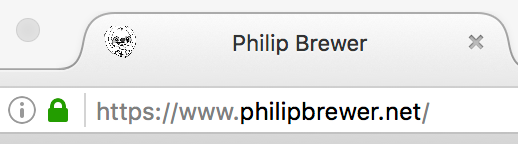I’m moderately active on Twitter and Facebook. I post photos on both Flickr and Instagram. I try to keep my profile reasonably up to date on LinkedIn. I even use Google Plus. I hate all these things.
(Actually, I don’t hate Flickr—it’s pretty good.)
There are a lot of things I hate about them, beginning with big corporations deciding which ads appear next to my words (not to mention keeping the money from those ads). I also hate the way they keep making their services worse (the needs of the venture capitalists outweigh the needs of the users). But the worst thing is: I can’t find stuff I remember writing!
“Oh, yeah—I put that one on Facebook.”
“Oh, yeah—that one was a tweet.”
“Oh, maybe I wrote that back when I had my LiveJournal going?”
My partial solution, for a while now, has been to put almost everything—all but the shortest bits—on my own blog. Then I link back to them on Twitter and Facebook and Google Plus. That’s still unsatisfactory in several ways, but especially for those short bits—tweets and Facebook posts—that don’t get their own blog entries.
There’s no good solution. My blogging software supports “asides” or “status” posts which are supposed to be for things like Twitter or Facebook posts. I used those briefly, and didn’t like it. Those little posts cluttered up the main flow of my blog. Worse, different blog themes displayed them differently. (Maybe I’ll try posting an “aside” or a “status” again after this post, and see if they’re better now.)
I even considered setting up a Diaspora node for a while, and then arranging to have things I posted there flow out to Twitter, Facebook, and Google Plus. Then at least everything I posted would be just one of two places (my website and my Diaspora node). That turned out to be too much work.
Just yesterday I ran across something that may go some way toward solving this problem: Indie Microblogging: owning your short-form writing, which I have backed on Kickstarter (video below).
I don’t yet know if it will solve my problems, but I’ll try it out and see if it works.
One key feature of the Indie Microblogging thing that makes me think it might be satisfactory is that it’s built on RSS. (The fact that it provides RSS feeds is the reason I don’t hate Flickr, and the fact that they don’t is a big piece of what’s wrong with Twitter, Facebook, and the rest.)
Anyway, check out Indie Microblogging, and see if it’s something of interest to you, too:
https://www.kickstarter.com/projects/manton/indie-microblogging-owning-your-short-form-writing/